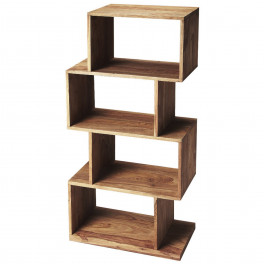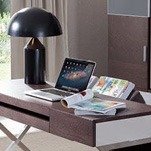If you want to do DIY projects like to upcycling pallets, getting an electric drill, or power drill, is a no brainer. But is using it a no-brainer? Not necessarily. And, unfortunately, it’s easy to mess up a DIY project if you don’t know how to use a power drill properly. So what are tips for electric drill use that will prevent these mishaps?
Here are five tips that will help you feel so comfortable with your electric drill use that you’ll be tempted to twirl it around like it was a six-shooter and blow on the drill bit in satisfaction when you’re done using it. (But don’t do that. It would be dangerous, and people might laugh at you.)
1. Get Proficient with Forward and Reverse
The forward and reverse control on a cordless power drill changes the direction the drill is spinning. Forward, or clockwise (remember “righty-tighty, lefty-loosy?”) drills in and inserts a screw. Reverse, or counterclockwise, backs out or removes a screw. This control is usually a slide-switch that has arrows to show you which direction the drill will go. On some drills, however, it’s a three-position button with low, medium, and high positions. The button will usually have an arrow to indicate it’s the forward/reverse switch. You’ll need to consult your manual to get to know the functioning of the button.
You want to get a good feel for the forward and reverse switch so you can use it without looking at it and know you’re not going to make a mistake. Reversing instead of going forward isn’t a horrible mistake, but if you go forward when you mean to reverse you can over-drill, which means you could drill far past where you intended to drill.
The forward and reverse switch has a middle position as well. This locks the drill so it won’t function, which is, of course, a safety feature. On a sliding forward and reverse switch, you place the slider in the center position. On a three-position button, the middle position is the lock position. Hint: if you ever grab your drill to do something like install storage solutions in your garage and it won’t work (and you know your battery is charged) check this switch or button; it may be in the locked position.
2. Understand Speed vs Torque
Speed and torque are two different things.
Most electric drills have two speeds. Some have three. Speed refers to how fast the drill bit or screwdriver bit will rotate. Low speeds are appropriate for driving screws. High speeds are used for drilling or for driving in small fasteners. Never adjust the speed while you’re drilling; if you do, you can damage the drill’s gears.
Electric drill torque is the rotation force on the drill bit. A drill’s clutch sets the torque. Most drills have clutch settings that go from 1 to 10 or 1 to 20. You’ll find these numbers on the “collar” of the drill.
The higher the number on the collar, the higher the torque will be when you use the drill. Higher torque is needed when you’re drilling into or driving screws into hard materials. If you’re not sure what your torque should be, set your drill to a lower setting and start drilling or driving a screw. If you encounter too much resistance, the drill’s clutch will stop the motor. When this happens, adjust to a higher clutch number. Don’t make a leap from a low number to a very high number because if the torque is too high, you can overdrive a screw. This means you’ll drive the screw too far down into the wood. Not only does this create a depression in the wood, it can also split the wood.
3. Get to Know Chuck
Most modern drills have keyless chuck adjustments. This means you don’t need a hex wrench to tighten the drill’s teeth around a bit. You do it by hand. Just turn the chuck sleeve counterclockwise to open it far enough so you can insert the bit. Slide the bit into place, placing about ¾” of the bit’s smooth end into the drill’s teeth. Then turn the sleeve clockwise to tighten the drill’s teeth around the bit.
Once you get proficient with using your drill, you can install and remove bits a bit quicker by using the drill’s on-off trigger to open and close the drill’s teeth. Just put the drill in reverse, hold onto the end of the chuck and slowly trigger the drill to open the drill’s teeth. Put the bit in place. Switch the drill to forward, hold onto the chuck, and slowly trigger the drill again to tighten the bit into place. Always check the chuck with a quick hand twist to be sure it’s tight and the bit’s well-seated.
4. Become a Battery Buddy
Don’t ignore your batteries. Most drill batteries have indicator lights to let you know how much battery life you have left. Be sure to check these regularly so you don’t run out of juice in the middle of a job.
When you’re not using your batteries, store them so they’re ready for you the next time you use your drill. Most cordless drills have lithium-ion batteries, and it’s okay to leave this type of battery on the charger all the time. So that’s where you should leave your batteries. You always want to be ready for your projects.
5. Purchase Bits that Match Drill
Most drills have a 3/8-inch chuck. This means they can handle bits that have a shank (the part of the bit that goes into the teeth of the drill) that’s 3/8 of an inch in diameter or smaller. Always be sure that when you buy your bits, they’re compatible with the chuck size of your drill.
If you’re picking up bits at a garage sale, which is a great way to stock up on bits without spending much, the bits probably won’t be labeled. To be sure they work with your drill, just measure the shank of the bit.
Most DIYers know that an electric drill is an essential tool, but not all DIYers are handy with a drill. This won’t be you now! The above tips for using a power drill have given you the basics you need to smoothly use a drill whenever you need it.