We use cookies to make your experience better. To comply with the new e-Privacy directive, we need to ask for your consent to set the cookies. Learn more.
Room Designer

Design your dream project and step inside
How it Works
-
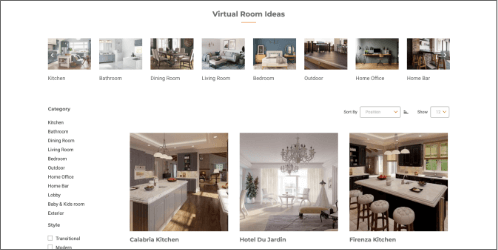
Select Your Room
Start with a room layout that matches your own. Select from hundreds professionally curated rooms, including kitchens, bathrooms, living and dining rooms, or any other space you’re looking to upgrade.
-

Select Your Finishes
Select finishes on all surfaces available, including flooring, wall paint, furniture, appliances and more. With hand selected finishes provided by our expert design teams, there are no wrong choices.
-

Shop, Share and Save
Shop the created look through our state-of-the-art marketplace, or simply share, save, embed, or print your designs with a click of a button. Your ideas deserve recognition, we make it easy to share the creativity.
